Having a brand new Surface Book 3 is great, but your happiness won't last long if you have forgotten your login password. This is a serious situation as you are not able to access your personal files and data. With that in mind, we will show you how to reset Surface Book password if you forgot it. This process involves restoring your device back to its default state and wiping its content, but at least, it won't turn into a useless brick and you will be able to use it again.
If you have a little bit more confidence, then there are a number of software out there that can help in more sophisticated ways. However, beware of scams as there are many of them in the internet. Falling for one of these guys, you might end up losing the use of your device.
Currently, the following tutorial works well on Surface Book 3, Surface Book 2 and Surface Book 1st Gen.
Method 1: Reset Surface Book Password via Microsoft Account Service
Method 2: Reset Surface Book Local Account Password Using PassGeeker Tool
Method 3. Bypass Surface Book Password by Factory Reset
Forgot Surface Book login password? Confused, you spent the next 30 minutes guessing your password. After six failed attempts to enter the password, your Surface Book laptop will be disabled. If this is the case for you, then don't worry, you are not alone.
In fact, a lot of people out there are experiencing the same issue. Fortunately, Microsoft is aware of that and has a fix for your incident. In Windows 8 or later, you can use Microsoft's password reset page to regain access to your computer if you already connected a Microsoft account to the device. Here is how to reset Surface Book password via Microsoft account service.
Step 1: Head over to Microsoft's password reset page (account.live.com/resetpassword.aspx) using a desktop or mobile browser and then enter Microsoft account email (that's the same account you use to log into Surface Book 3). It can also be a phone number or Skype ID that is connected to this Microsoft account.

Step 2: Pick up the Recovery email address you set previously. And you should receive an email that includes a verification code. Enter that code into the input field required and proceed to the next step.

Step 3: From password reset page, input a new password and confirm the change. When you are done, grab your Surface Book 3 and login with the new credential.

Apparently, this solution has a vital prerequisite that this Surface Book laptop should be linked to a Microsoft account before the password is lost. For local account, you have to follow the steps in Method 2 to reset Surface Book password.
From my observation, most of my friends, colleagues, and family members are using a local account for logging in Windows 10. Additional services and apps are installed on your device automatically once you add a Microsoft account to it. Besides, the login will be blocked if Surface Book is not connected to Internet.
If the above methods did not work, then you need serious software to help you reset Surface Book password. Luckily, we tested PassGeeker for Windows and found it a reliable means of resetting Windows 10 password. The app is not free, but it's worth an investment. Here is the how-to tutorial.
Download Now Download Now
Step 1: You first need to download and install the software on a secondary PC. After that, insert a USB flash drive and launch the software.
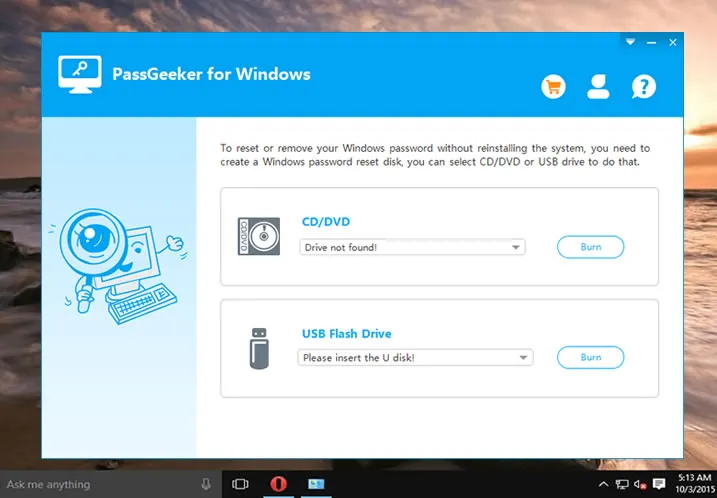
Step 2 : Choose the USB flash drive name from the drop-down menu. Hit the Burn button to create a Windows password reset disk. After that, unplug the USB drive and insert it into Surface Book 3 and reboot it.
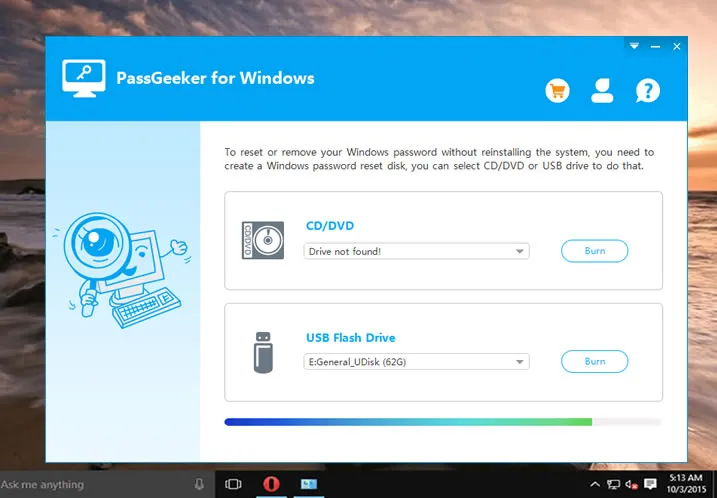
Step 3 : Enter Surface Book boot menu, then select "Boot from USB" and your USB drive. Your computer will boot up from password reset USB drive. Once done, PassGeeker for Windows should show up on your screen and select Windows 10 from the list.

Step 4: Select the user name for the account you wish to reset the password for and click "Reset Password" from the action menu. Proceed with resetting password. When it is done, you can log into your PC without a password.
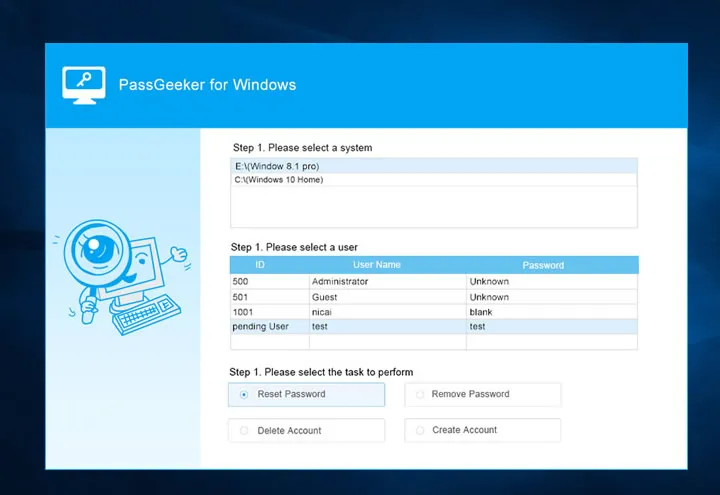
In short, Passgeeker is a great application that lets you reset forgotten or lost passwords in Windows 7 or Windows 10. The best part is that you don't need to reinstall the OS. The program also includes the ability to bypass Windows 10 password, add or delete user account from the computer. You can also use this password recovery tool to reset Surface Pro and Surface laptop password.
Download Now Download NowIf you have not got the passcode or you simply want to refresh your device, restoring and starting again is the simplest solution. This removes your data from the device and revert it back to its factory settings. But if you have got a backup, you can restore your data. You can follow the steps below to bypass Surface Book password after factory reset.
Step 1: If you don't have access to Surface Book desktop, tap on the Power icon from Sign up screen.
Step 2: Press and hold Shift key and Alt key at the same time, and hit the "Restore" button.
Step 3: Select "Troubleshoot" from the list of options and select "Repair this PC". From here, you can choose to keep your files and then select "Reset". Once the tablet has been reset, you can login Surface Book without any password.

Forgetting Surface Book 3 password could be painful as you cannot access your data. However, things have changed and you now can easily reset Surface Book password to regain access to your device. If Microsoft's official reset page does not work for you, then we recommend you go for a third-party app. We tried Passgeeker and it worked perfectly. And your last sort is factory reset, which is working but will lost all important data on Surface Book laptop.