It can be very frustrating to get locked out of your computer simply because you have lost the password, or you can not remember it. But there are also instances when the computer simply refuses to accept a normal password, and no matter how hard you try, you will still be locked out. Is there any way to hack into the computer without using any software?
This is why it is imperative for you to have some knowledge so that when such ugly situation shows up, you are not completely stranded. The good news is that you don't need advanced qualifications in hacking for you to be able to crack a Windows admin password. If you have been using computers for a while, and you can follow simple instructions, then here are some of the ways you can use to hack a Windows password.
The Super Administrator Account is a special kind of account available in Windows 7, 8 and Windows 10. It has all the privileges to perform basic and advanced tasks like resetting password for another users account. However, Super Admin Account is disabled in default and you have to enable the account in advance before doing any thing with the account. How to check if the account was activated?
Step 1: Restart the computer and wait for the log in screen to appear. If you saw an account icon named "Administrator", then it means Super Admin Account is enabled on this computer. And you can go with the following steps to hack into the computer.

Step 2: Access the computer using the super administrator account. Usually the password is blank or "admin". After successfully logging in, head over to the Control Panel.
Step 3: From the Control Panel -> User Accounts, you can choose to remove the password of the user that got locked out or you can simply change it to another password you can easily remember.

Step 4: Restart the computer and then log in with the newly created password.
The only caveat to using this method, however, is that it will not work if you didn't set up a Super Administrator Account before you got locked out. To be on the safe side, therefore, it is highly recommended that you have a Super Administrator Account set in your computer. Again, unless you are using the latest version of Windows 10, this method will not work for you.
Other than installing or repairing your system, installation media can also be used to reset administrator passwords in Windows 10. If you still have access to a Windows installation media, then you shouldn't get worried about using third party software to help you regain access to the locked device. Here are the steps to use Windows install disc to hack into Windows.
Step 1: Connect a Windows 10 Installation Media to the locked computer.
Step 2: Power on the computer and then head over to the BIOS set up. Change the boot order so that your computer can boot from the installation media.
Step 3: Reboot the computer from the Installation Media. A Windows 10 set up screen will appear.
Step 4: While still on the setup screen, press Shift + Alt key simultaneously to start the command prompt window. Then run the command in the image below. The aim of this command is to replace the Utility Manager that appears at the login screen with cmd.exe. Then run the following command. Disconnect the Installation Media and reboot the computer.

Step 5: The computer will restart and you will be taken back to the Windows 10 login screen. Click the Ease of Access icon, and if you did everything right, the command prompt window will appear again. To change the password, run the following command: net user[username] [password]
If you don't want to have a password, simply replace the username and the password prompts with blank. In this manner, there will be no user, hence, you will not be asked for any password when the computer restarts. Once done, the command prompt will close and you will be redirected to the login screen. You can then use your newly created username and password to gain access, and if you left them black, the login screen will not appear and instead, you will be taken to the home page.
Password reset USB is another way to help you unlock a computer without much effort. You can create a password reset USB in advance or make one after the computer is locked. However, this could not be done without the help of third-party tools. In this case, we are using PassGeeker Windows Password Recovery as an example.
Step 1: Go and find another Windows PC. Then download PassGeeker software from the below link and follow the instructions to install it.
Download Now Download Now
Step 2: Insert an USB drive into the computer and open PassGeeker app from the desktop. You will see the USB name on the main interface. Now click "Burn USB" button to make a bootable password reset disk USB. This takes 2-3 minutes in usual.
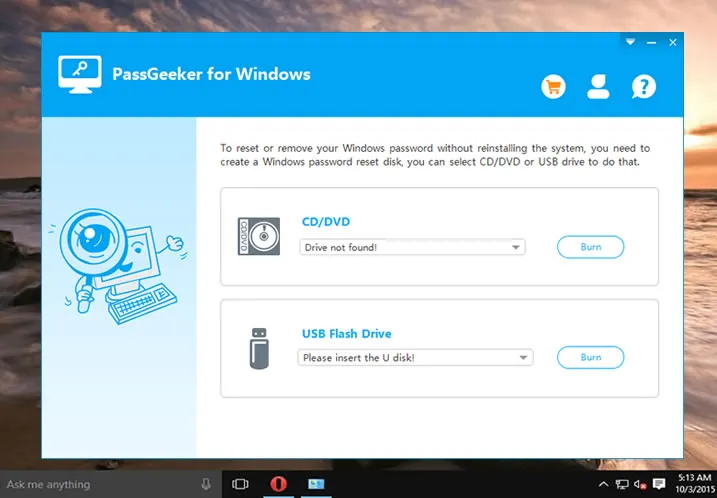
Step 3: Eject the USB and plug it into the locked PC. Now change the boot order from HDD to USB. Reboo the computer and you will see PassGeeker software interface.
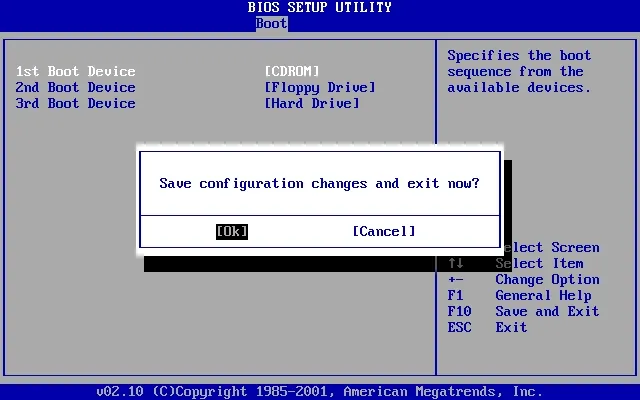
Step 4: You can all ther user accounts on the central of the program. Select an user name from the list and click "Reset Password" button to blank the password from that user. Once it is done, reboot the computer and you won't see the login screen anymore.
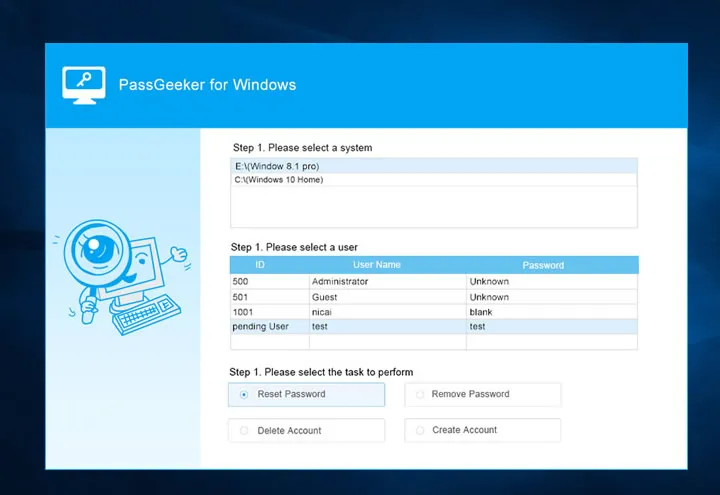
Hacking Windows password has never been easier because of the advanced technology available in 2019. There are at least 5 options you can use to hack into a locked PC. However, each method has its own pros and cons. So make sure choose the one you are mostly comfortable to go with.